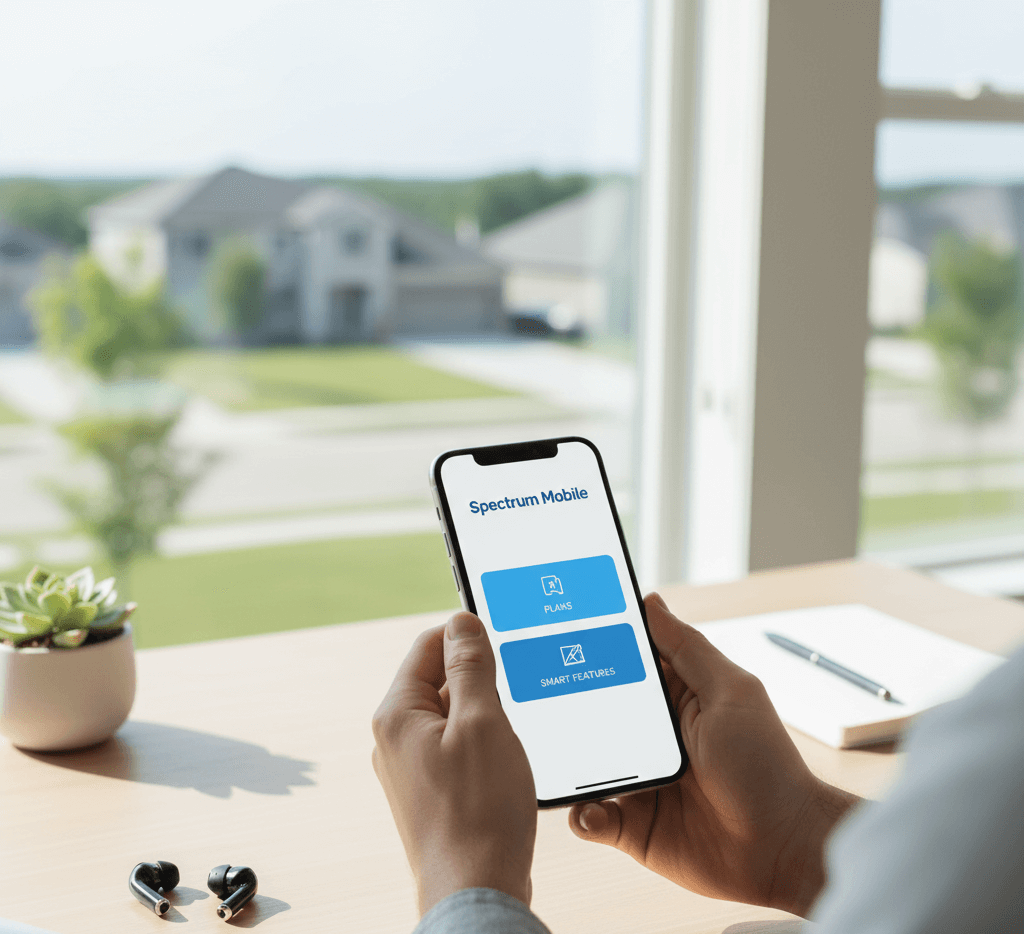Top To-Do List Apps for Staying Organized (With Smart Tips)
Apps & AI Tools
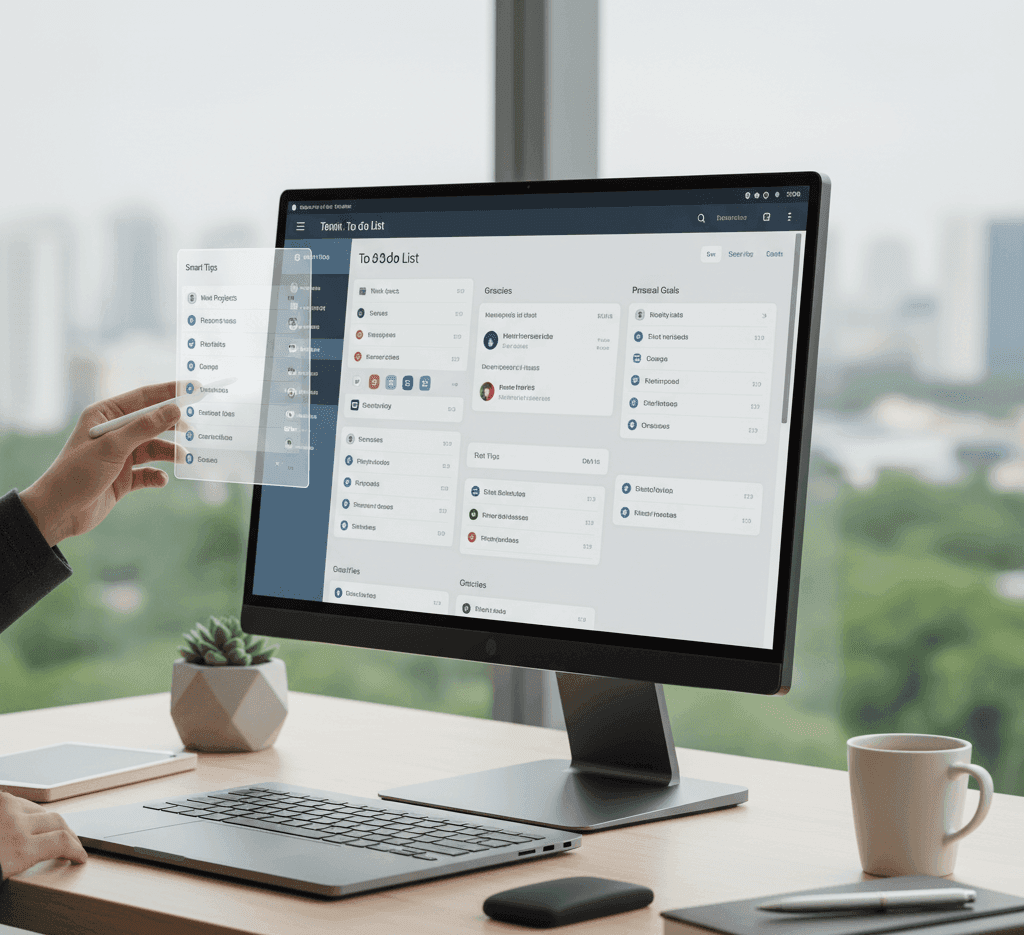
Choosing the Right To-Do List App: What Matters in 2025
Before jumping into app names, let’s talk about what actually makes a to-do list app good. Over the years, user expectations have shifted: simple checklists aren’t enough anymore. A top app in 2025 should deliver:
- Quick task entry & natural language — You want to type “Call Sarah tomorrow 3 pm” and have that parse into a task + date.
- Cross-platform sync — Whether you're on phone, tablet, web, or desktop, your tasks should stay in sync.
- Flexible organization — Tags, projects, folders, or boards: let people arrange based on their style.
- Smart reminders / scheduling aids — Nudges, deadlines, due dates, recurring tasks all done well.
- Clean UI + performance — It should feel smooth, minimal, and pleasant to use daily.
Best To-Do List Apps to Try in 2025
Below are several leading apps with unique strengths. Try a few to see what resonates with your workflow.
1. Todoist
Widely recognized as an all-rounder, Todoist blends power and ease. You get natural language parsing for tasks, project and label features, and multi-platform support.
Pros:
- Excellent cross-platform support
- Robust free tier
- Good for both simple lists and deeper projects
Things to watch: Some advanced filters & automations require Premium.
2. TickTick
TickTick offers task + calendar views, built-in timers (Pomodoro), and habit tracking. It’s ideal if you like having everything in one spot.
Pros:
- All-in-one interface
- Great for people who like combining schedules + tasks
- Solid free option
3. Microsoft To Do
Especially if you're in the Microsoft ecosystem, this is a strong choice. Seamless integration with Outlook, flagged emails, and Windows features.
Pros:
- Completely free
- Tight integration with Microsoft apps
- Simple, no-frills tool
4. Apple Reminders / Things (for Apple Users)
If you're embedded in the Apple ecosystem, Apple Reminders is a solid default. For more power, Things offers polished design and advanced organization (Note: Things is Apple-only).
5. Any.do
A strong contender for users who want simplicity + syncing across devices. It’s designed for consistency across web, mobile, and desktop.
Tips to Get the Most Out of a To-Do App
Here are strategies to make any app more effective:
- Use a “Quick Add / Inbox” for dumping thoughts
When a task comes to mind, jot it in your inbox first; sort later. - Limit projects or categories
Too many projects leads to overwhelm. Use a handful you actively use. - Schedule review sessions
Weekly check-ins help you clean up, reprioritize, and archive. - Use reminders but don’t overload
Set reminders only for tasks you truly might forget; avoid clutter. - Leverage integrations / automations
Some apps let you connect with calendar apps, email, or productivity tools. - Test for a month
Use the free tier or trial — consistency is the test, not features alone.
How These Apps Were Chosen
These apps were selected based on usability, cross-platform support, feature depth, design quality, and consistent updates. They’re trusted by productivity enthusiasts and professionals worldwide for personal and team use alike.
Up Next
Apps & AI Tools
Why Employee Navigator Is Changing the Game for HR & Benefits Teams

Up Next
Apps & AI Tools
Spectrum Mobile Uncovered: Plans, Coverage & Smart Features You Should Know