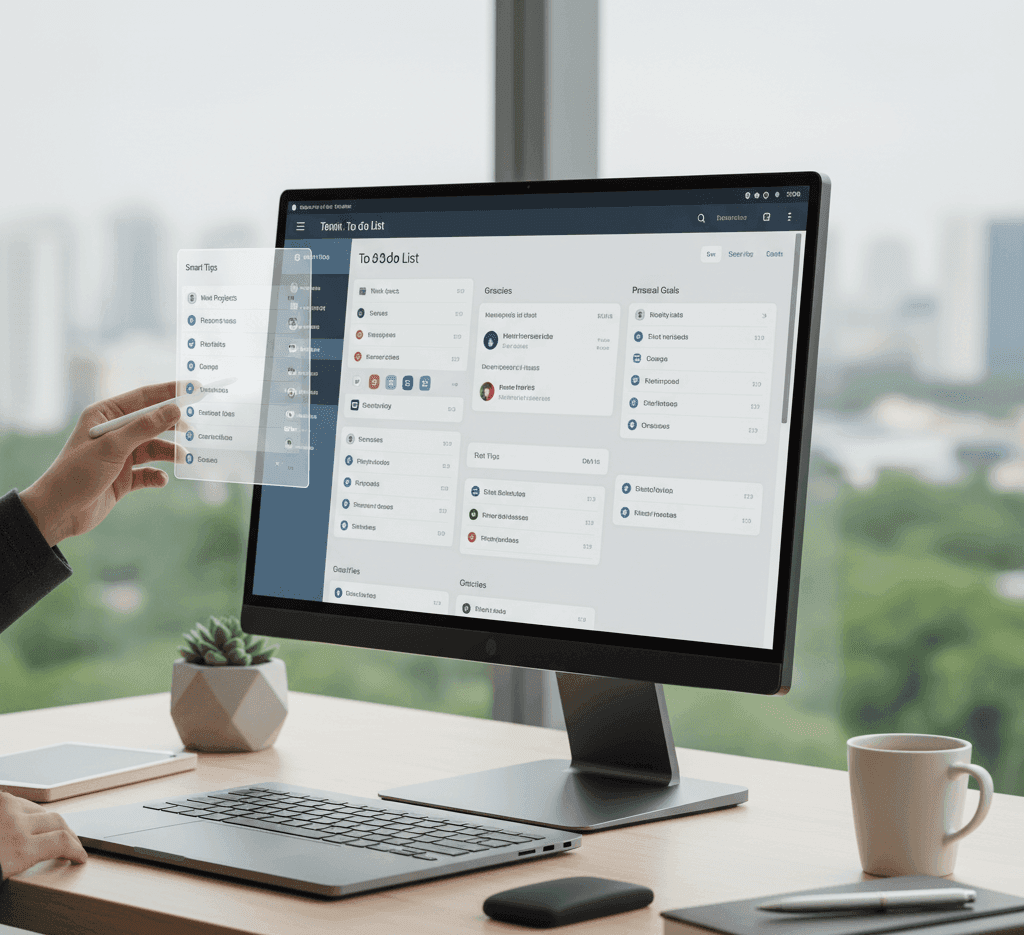Top Integrated Payroll Tools: Compatibility, Features, and Linkage with HR Systems
Apps & AI Tools

In today’s fast-moving business landscape, HR and payroll processes must talk to each other—automatically, accurately, and without friction. That’s where integrated payroll tools come in: they bridge payroll functions with HR systems so you don’t have to juggle data across separate platforms.
In this article, we’ll walk through:
- What integrated payroll tools are
- Key features you should demand
- How integration with HR systems works
- Pros, trade-offs, and things to watch out for
- Tips for selecting and implementing your tool
By the end, you’ll be better equipped to choose a payroll integration platform that fits your company’s size, structure, and growth path.
What Is an Integrated Payroll Tool?
An integrated payroll tool is software that unites payroll calculations (salaries, taxes, deductions, disbursements) with HR functionalities (employee records, benefits, attendance, leave tracking). Rather than two siloed systems, an integrated solution becomes a “single source of truth” for both HR and payroll data.
This means changes in HR—like promotions, time off, hire/termination—automatically feed into payroll calculations, and payroll results feed back into HR reports and dashboards.
Essential Features & Capabilities
When evaluating a payroll integration platform, here are the features that truly matter:
- Time & Attendance & Leave Management: Automatically sync hours worked, overtime, absences, and leave balances into payroll.
- Payroll Calculation & Tax Handling: Support for multiple pay cycles, withholding, deductions, garnishments, and multi-jurisdiction tax rules.
- Employee Self-Service Portal: So employees can access pay slips, update banking or personal info, view benefits, request leave.
- Reporting & Analytics: Real-time dashboards combining HR + payroll data (e.g. cost per employee, headcount vs payroll spend).
- Compliance & Audit Trails: Maintain historical records, versioned changes, tax filing support, and data validation checks.
- Security & Role-Based Access: Limit who can see or edit sensitive payroll or HR data.
- API & Interoperability: Ability to link with existing HRIS, accounting software, or benefits platforms.
- Scalability & Multi-Country Support: For companies with growth plans or international staff.
Tools lacking these basics may cause bottlenecks or force you back into manual data juggling.
How Integration with HR Systems Works
The “magic” behind integrated tools is how they connect with existing HR systems. Here’s how it typically works:
- Single Employee Master Record
HR system holds the master data (hire date, salary, department). Payroll module reads from this master so there’s no data mismatch. - Event Trigger Syncs
When HR records a change (e.g. a salary raise, new leave approval, termination), that event triggers updates in the payroll engine automatically. - API or Middleware Connectivity
Integration is often via APIs or middleware connectors. The payroll tool communicates with HRIS, benefits, time tracking systems seamlessly. - Bi-directional Feedback
Payroll results (net pay, deductions) flow back into HR dashboards so HR and finance teams see a unified view. - Versioning & Audit Logging
Changes in HR or payroll are logged with timestamps and user identities, ensuring transparency and auditability.
When done well, this integration removes duplicate entries, reduces errors, and keeps HR + payroll in sync in real time.
Comparing Native vs Integrated Payroll Modules
One important distinction: native payroll vs integrated / interoperable payroll.
- Native payroll is built within a specific HRIS platform—tightly coupled, optimized performance, seamless UI.
- Integrated/interoperable payroll is designed to plug into multiple HR systems, often through connectors or APIs.
If your organization relies heavily on a particular HR vendor, native payroll may give smoother user experience. But if you want flexibility or already have HR software in place, a payroll integration platform gives you more freedom.
Benefits & Trade-Offs
Benefits you’ll likely enjoy:
- Reduced data entry and fewer manual errors
- Faster payroll processing cycles
- Consistent and accurate data across HR & payroll
- Easier regulatory compliance and audit readiness
- Unified reporting and insights
- Better employee experience via self-service
Potential trade-offs or challenges:
- Higher initial setup or implementation cost
- Data migration & configuration complexity
- Dependency on vendor support and updates
- Less customization flexibility if system is rigid
- Training curve for HR, payroll, and finance teams
Best Practices for Choosing & Deploying
Here are tips to get the most out of your integration platform:
- Map out your existing workflows and pain points first
- See demos and require use-case simulation (your real business processes)
- Check API coverage and how well it integrates with your HRIS, accounting, benefits systems
- Start with a pilot group before rolling out company-wide
- Train users thoroughly (HR, payroll, finance)
- Monitor adoption, error logs, and sync failures
- Maintain a fallback or manual override process during the transition
Want to strengthen your HR tech ecosystem? You might also like:
Up Next
Smartphones
Best Portable Power Banks for Long Flights

Up Next
Apps & AI Tools
Top To-Do List Apps for Staying Organized (With Smart Tips)